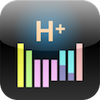Apple’s iPad with its sharp design bestows upon its users and its widespread among educators and learners made this tablet an indispensable tool for teachers and students. There is now strong evidence that iPad (and indeed the iPad in particular rather than Android tablets) are valuable educational tools. The increasingly positive impact of iPad on learning and attitudes to learning are clearly identified, thus teachers are eager to find suitable iPad app for their classroom. Here we list some popular iPad teaching tools and you can also see our previous blog for more general iPad app for education.
TeacherKit is a personal organiser for the teacher. It allows teachers to organize students and classes. You can track the students’ attendance; monitor the behaviour of students and grading with its simple and intuitive interface.
A reference app from Dictionary.com & Thesaurus.com. With a locale database, you don’t need Internet connection when searching words. One of the Top apps for education.
Get Info is an iPad tool to help you organize writing materials. You can use it to grab and edit information from different web pages or document files. You can use it to open and review your local documents including .doc, .pdf, .txt, .rtf, .html and add any copied text from “Info Pad” to the “Note” pad. The Note content can be exported via email or be opened in other apps like Dropbox or Pages.
Magnetic Touch Board is iPad teaching tool for teachers and parents to teach children phonemes, words and maths. This app provides unlimited colourful letters, phonemes and other characters to use. Teachers can play the board with students and show them how to pronounce a word, how to spell it or how to do simple calculations. Connecting your iPad with a projector, Magnetic Touch Board can be directly used in a classroom teaching. The app can also help teachers to set simple quizzes for a test.
IDea Sketch is designed to help you draw a mind map, concept map, or flow chart. It will be useful for your classroom activities such as illustrating concepts, brainstorming, making outlines, planning presentations and creating organizational charts.
SyncSpace lets people express and explore visual ideas together, wherever you are. It is a zoomable drawing space that can be shared in real time over the net. It is a shared whiteboard plus a whole lot more.
This iPad app turns your iPad into a recordable whiteboard. Creating a great video tutorial is as simple as touching, tapping and talking. Explain a math formula… Create an animated lesson… Add commentary to your photos… Diagram a sports play
ShowMe allows you to record voice-over whiteboard tutorials and share them online. It’s a simple app that anyone can use.
E-lecturer producer is an eLearning tool. It helps teachers to transform existing static PowerPoint presentations or PDF slides into auto-played online presentation (HTML format). You can also add transcript and recorder voice-over slide by slide. You can easily put your converted presentation on current eLearning systems, such as BlackBoard, Moodle, School website etc.
The simple way to create your own beautiful iBooks, right on the iPad.Read them in iBooks, send them to your friends, or submit them to the iBookstore. This can be used as a creative tool for students.
CalcMadeEasy is a Scientific Calculator designed for Apple iOS devices. CalcMadeEasy FREE version comes with fully functional Scientific Calculator and Notepad with automatic note taking capability. It has easy to use tab based interface for easy navigation, built-in auto-note taking capabilities which will automatically record calculations.
ChemCalc is a popular iPad app for science teachers. It provides basic information of chemistry elements and common compounds reference. Users can use the beautiful designed periodic table style keyboard to input chemical formulas and calculate the molecular mass. It also provides an interesting “Tap Tap Elements” game function can help user to learn the Periodic Table in a more engaging way.
Follow us on Twitter: @TouchApp_uk
From Mobile App development company TouchApp
![]()