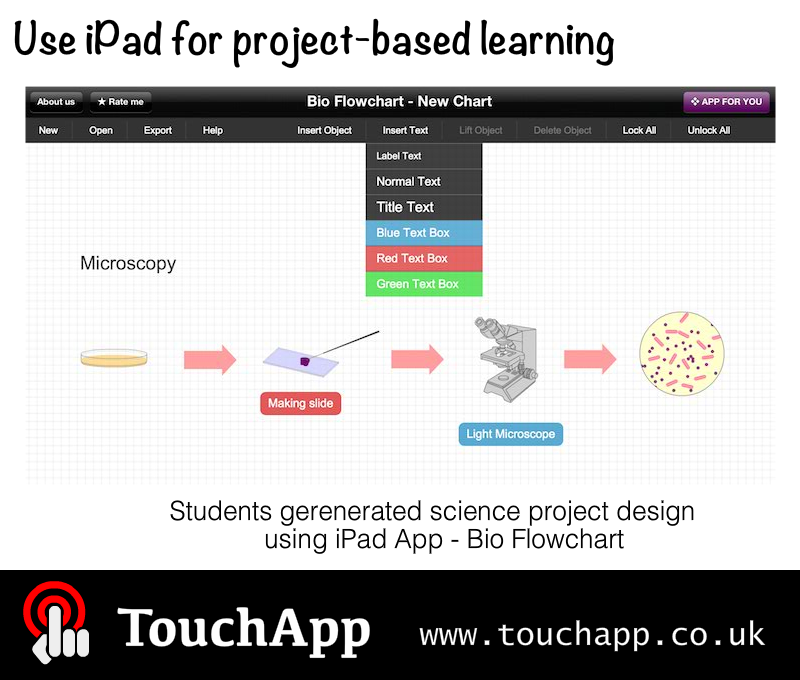Project-based learning (PBL) is an interactive and correlative form of learning. It is an adroit expertise to present learning resource in a cognized manner. PBL provokes ideas and innovations in an authentic environment. Brainstorming the problems with a level of your educational standard is the main idea behind designing PBL.
PBL can be difficult tasks for educators to carry out in a classroom environment. Fortunately, PBL is made achievable with using iPad in education and technology. There are several ways to handle technology-equipped classroom that will not add another encrustation of restrictions. The recognizable format of PBL in education is to direct students to build a project using their computers or tablets. Thousands of websites, apps and resources make students capable enough to generate powerful content that can have a credibility and dynamic approach. YouTube, iMovie are the tools, which allow uploading videos, and making movies; lectures made with E-Lecture Producer, or documents organized in Google Docs are simple methods to make some mind boggling PBL to direct students.
Assorted assessments are an important component to a successful PBL unit. Understanding and developing ways for the assessments enable an instructor to carefully evaluate students pre-knowledge. Individual assessments to support the course can be obtained with iPads with frequent checks, guidance and liability that cultivate a project’s structure with the data reference from the saved project experience on iPad of previous projects.
PBL demands student to administer a broader network of ingenuity. A learner requires the identification of the concept before executing any project. Thus using iPad in a class is responsible for getting competency in the necessary concepts before actually getting engaged in the project. The pre-project scores obtained in each standard will determine the additional hard work required and thus contributing in building up the confidence. Using iPad will determine the strengths and weaknesses of the student in a shorter period of time and the data can be further used to build groups that have subordinate qualities. Revision and practice are two other things suggested after getting familiarized with content. Small projects should be worked upon autonomously in advance of the big project to assess the student’s preparations.
Follow us on Twitter: @TouchApp_uk
From Mobile App development company TouchApp
![]()